Top 5 No-Code AI Agent Platforms for Founders in 2025

My previous post introduced AI agents, why they matter for startups and risks to consider. Now, let's look at how to implement them quickly. While custom AI agents offer tailored solutions, they often require more resources and technical skills. Platforms like OpenAI, Cerebrum, Adobe, NVIDIA, and ServiceNow are simplifying this with new tools, from OpenAI's Responses API for workflow automation to Adobe's Agent Orchestrator for marketing/product and NVIDIA's AI-Q for more complex business processes - but custom solutions still demand expertise and larger budgets.
For startups seeking faster deployment, no-code AI platforms offer a simpler alternative. They’re quick to set up, require minimal technical effort, and excel at automating everyday tasks like customer support, marketing workflows, and data entry (though they may lack flexibility for more advanced use cases). To help you decide, I’ve compiled a list of the top five no-code AI agent platforms for startup teams.
TL;DR
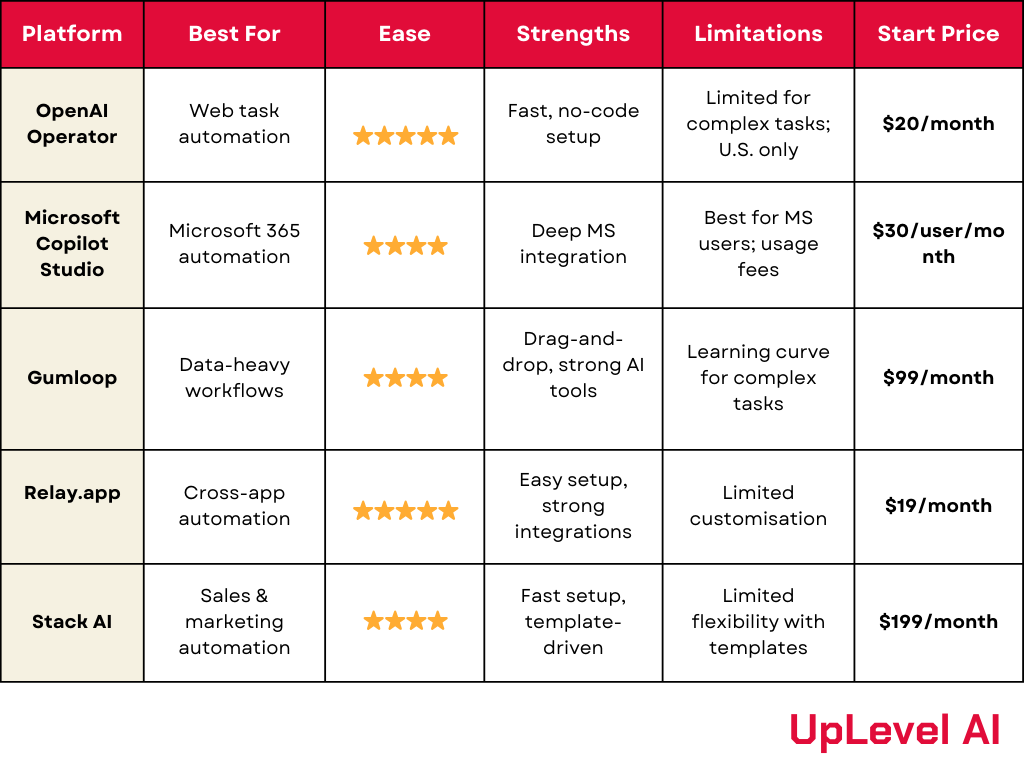
1. OpenAI "Operator": Low-Effort Task Automation With Advanced Models
Overview
Operator was launched as a research preview in early 2025. It autonomously performs various web-based tasks, including filling out forms, ordering products, and scheduling appointments.
Ideal for:
- E-commerce and service-based startups: Automates routine online tasks, enhancing efficiency.
- Teams seeking quick automation without technical complexity: Offers a no-code solution for immediate integration.
Pros:
- Intuitive interface requiring no prior technical knowledge
- Continuously updated with OpenAI’s advanced models
- High reliability for standard online interactions
Pricing Insight:
- Initially, Operator is available to U.S. users subscribed to ChatGPT's Pro plan at $200 per month. OpenAI plans to extend access to Plus, Team, and Enterprise tiers in the future.
Watch out for:
- Currently limited in availability (initially rolled out in the U.S.)
- May occasionally struggle with very intricate website interactions
- In research phase so may still make mistakes and require manual intervention
2. Microsoft "Copilot Studio": Seamless Integration and Productivity Gains
Overview
Microsoft Copilot Studio is a no-code platform that enables businesses to create custom AI agents within Teams, Outlook, Excel, and other Microsoft 365 apps. It automates tasks like lead qualification, data entry, and internal communications using dialog creation, plugin integration, and process automation.
Ideal for:
- Startups using Microsoft 365
- Teams seeking fast, no-code automation
Pros:
- Quick setup and easy to use
- Deep integration with Microsoft apps
- No-code, template-driven development
Pricing insight:
- Starts at $200/month for 25,000 messages
Watch out for:
- Highly beneficial for Microsoft users, less so if your startup uses alternative ecosystems
3. Gumloop: Versatile Automation for Complex Workflows
Overview
Gumloop is a no-code platform that empowers startups to automate complex workflows through an intuitive drag-and-drop interface. It facilitates tasks such as data extraction, content moderation, sentiment analysis, and more, streamlining operations without the need for coding expertise.
Ideal for:
- Content-driven startups, community platforms, and marketing teams seeking to automate data-intensive processes.
Pros:
- User-Friendly Interface: The drag-and-drop builder makes it accessible for users without technical backgrounds
- Pre-Built AI Capabilities: Offers comprehensive modules for data handling and content moderation
- Scalability: Designed to deploy quickly and scale with the growth of your startup
Pricing insight:
- Free Plan: 1,000 credits/month
- Starter Plan: $97/month (30,000 credits)
- Pro Plan: $297/month (75,000 credits)
Watch out for:
- Learning Curve: While intuitive, complex processes might require some familiarisation.
- Credit Consumption: Advanced tasks consume more credits; understanding credit usage is essential to manage costs effectively.
4. Relay.app: Connecting Your Apps with Ease
Overview
Relay.app is a no-code platform that streamlines automation across popular productivity and communication tools. It offers deep integration with applications like Slack, Notion, Gmail, and HubSpot, enhancing collaboration and saving teams valuable time.
Ideal for:
- Remote or distributed startups
- Businesses heavily reliant on multiple productivity tools
Pros:
- User-Friendly Automation Builder: Intuitive design simplifies workflow creation.
- Extensive App Integration: Supports automation across numerous business applications.
- Affordable Pricing: Offers plans starting from $19/month, with a generous free tier.
Pricing:
- Free Plan: Limited to 500 AI credits and 200 steps/month
- Professional Plan: $19/month for 5,000 AI credits and 750 steps/month
- Team Plan: $69/month for unlimited users and 2,000 steps/month
Watch out for:
- Customization Depth: May not accommodate highly specific or complex use cases.
5. Stack AI: Fast, Effective AI Implementation
Overview
Stack AI is a no-code platform that enables startups to swiftly deploy AI agents using pre-built templates. It automates essential business processes such as lead generation, onboarding, customer interactions, and routine operational tasks without requiring coding skills.
Ideal for:
- Sales-driven startups
- CS teams
- Lean marketing operations
Pros:
- Extensive Templates: Hundreds of ready-to-use templates for common startup tasks.
- Rapid Implementation: Quick deployment without coding expertise.
- Scalability: Designed to grow with your startup's needs.
Pricing
- Free Plan: 500 runs/month for small projects
- Starter Plan: $199/month for 2,000 runs/month
- Team Plan: $899/month for 5,000 runs/month
Watch out for:
- Template Limitations: While templates expedite deployment, they may initially limit flexibility for highly specific or niche processes.
Comparison Table
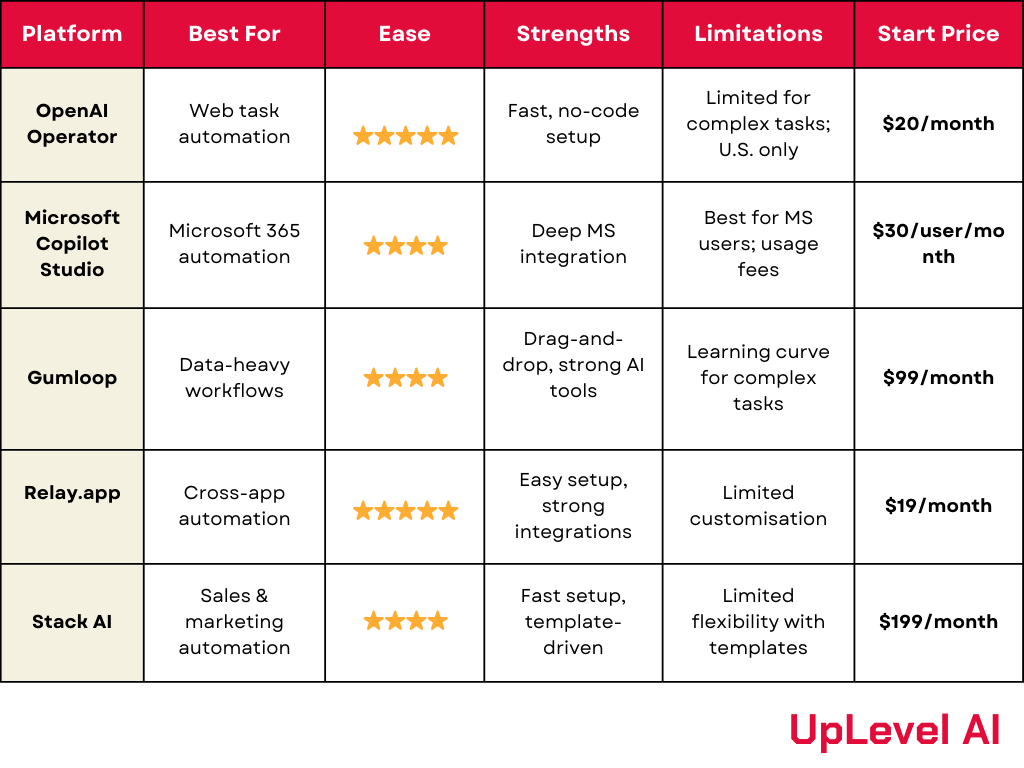
Checklist for Choosing a No Code AI Agent Platform
- ✅ Identify your primary use cases
(e.g., sales, internal tasks, customer interactions). - ✅ Confirm compatibility with existing tools
(Check integrations e.g. Microsoft 365, HubSpot, Slack). - ✅ Assess ease of setup for your team
(Choose intuitive platforms that require minimal training). - ✅ Match platform pricing to your startup’s stage
(Select options scalable with your growth and budget).

